Make sure you never miss a women’s league match of your favourite team or the biggest clashes by syncing your calendar through the links below (it is free).
By subscribing, your calendar will be automatically updated as more fixtures are released throughout the season.
Disclaimer: Although The Sporting Fan will do the best to have these calendars as accurately updated as possible (including when changes in fixtures arise), we advise you to always check the MFA website and the Association social media in the event of short-notice changes which we would not necessarily have time to react to.
If you have never subscribed to a calendar, scroll down to the bottom of the page for instructions on how to do this for both platforms.
Assikura Women’s League Calendar Links:
Instructions on How To Subscribe To A Calendar
Google Calendar – In most cases you should be able to sync by clicking the link under the column ‘Google Calendar Link’ for the version that you want and simply select your log-in credentials. However, if you run into issues, the instructions below should also work.
Use a link to add a public calendar:
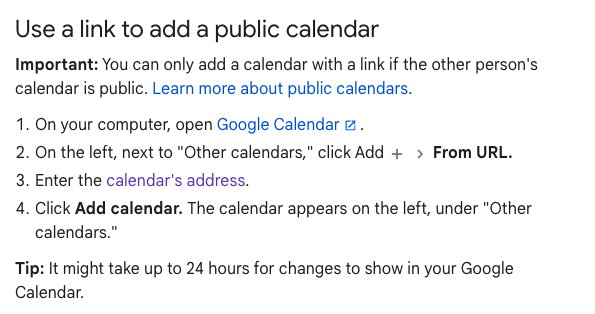
Apple (iOS) Devices
To subscribe using your iPhone or iPad:
- Go into Calendar app
- Tap ‘Calendar’ at the bottom.
- Select ‘Add Calendar’ on the bottom left of the screen.
- Then choose ‘Add Subscription Calendar’
- Under ‘Subscription URL’ paste the URL from the table above for the calendar that you wish to subscribe to.
In case of issues read here.
To subscribe using a Mac – follow the instructions in the screenshot below (or click here):
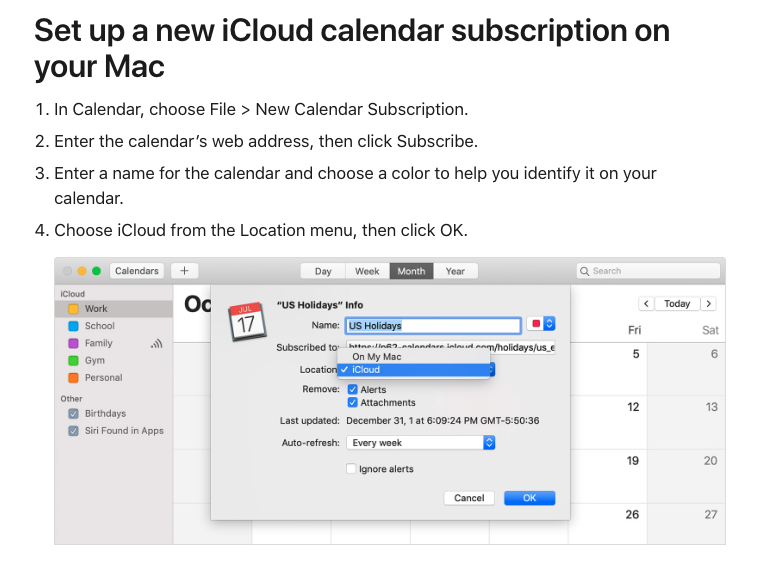
If you still run into issues feel free to reach out via the contact form on the website, social media or via email: thesportingfan23@gmail.com.
Stay up to date by following The Sporting Fan on social media: Instagram ~ Facebook ~ X
